How to make money with Pinterest affiliate marketing
Pinterest affiliate marketing is a huge gold mine for affiliate marketers to make money today. Besides being an amazing way to make money, it’s a great place to grow your email list and grow your community.
Using Pinterest for affiliate marketing is quite simple, you only need to put a system in place.
The best part is, affiliate marketing on Pinterest is on autopilot using tailwind.
I will quickly take you through the working strategies you can implore to make affiliate earnings from Pinterest.
Best Pinterest affiliate marketing strategies
- Create extremely captivating pins and manually add your affiliate links.
Pinterest is a visual platform, and as such, make your pins look appealing without missing out the vital elements that encourage potential buyers to click on the pins.
Such as:
- Your description
Give your potential buyer a good picture of your affiliate product. Make the description specific and timeless. I have seen many pins on Pinterest being dated. This is a huge mistake because pins last forever in Pinterest. It’s best to stay away from temporary promotions.
I have done this in time past and it brought good result at the time. But the pins quickly got outdated and lost it’s appeal to pinners.
That’s why I advise making your pins timeless
- Include in your pin design a snapshot of the product itself
This goes a long way to capture the imagination of your potentail buyers.
- Add a text overlay to the product image
This is the tipping point between your potential buyers clicking your pin or not. Therefore, make this extremely good!
Let the text highlight the benefits of your product in a few powerful words. In addition, keep the text overlay short and simple. Doing this well will encourage your potential buyers to click your affiliate link and hopefully make a purchase.
- Use keywords to Improve your affiliate marketing on pinterest
Make your pins discoverable in pinterest search by adding keywords.
And don’t forget your potential buyers will only discover your pin through search, so choose and add your best keywords to your pin description.
- Make your product even more attractive by using Rich pins
This enables you to improve your product description by adding prices.
- Make sure your pins comply with FTC LAWS.
You can do this by including “aff or affiliate link” on the image itself. Or you may include it on the the description of the pin.
One more thing, I know most sellers do provide graphics for affiliate marketing, and it’s easier to utilise these on pinterest than spending so much time and energy to create yours..
I’ll however advice against using this because these images are the same used by every other affiliates.
It’s best to put your best foot forward by creating custom images that will distinguish you from other affiliates marketing the same products.
How to add your affiliate links to your pin
Doing this is really easy.
Upload your pin to your pinterest account. Next, Grab your affiliate link from the seller and head over to the edit portion of your pin, click on it, and manually add your affiliate link to the website field.
This is all it takes to add your affiliate link to your pin. Ensure the link leads to your product by clicking to verify.
There is even a better way to send traffic to your product. Create a tutorial on the product and link to the product in the text ( do this in a minimum of three places in your tutorial) using your affiliate link.
You can also import the product image into your blog post using your affiliate link. Whenever your readers click on the image or the links in your post it takes them straight to your affiliate product and you will hopefully make a sale
Also don’t neglect to create stunning pins (these are your best tools for pinterest marketing) for the tutorial. Make it attractive enough to lure potential buyers to the tutorial, which in turn will lead them to the product.
How to drive traffic to your affiliate product through Pinterest
- Ensure you upload your affiliate pins to the right board on your pinterest account.
A pin carries with it all of the information from the first board it’s pinned to, including the related content in that board, keywords in the board title and description. So, pin your product pin to it’s related board using your keyword.
- Add the appropriate and trending hashtags to your pins. Like I mentioned above, Hashtags help search engine to categorise your pins and make it discoverable.
- Now this is super important. In order to reach a larger audience than your followers repin your pins to relevant group boards. Here are some viable pinterest group boards your can join.(add link )
- Create a minimum of five pins for each affiliate product.
Doing this will not only help your product get wider visibility on pinterest, but it also helps you to track your best performing pins for more boosting.
- Pinterest affiliate marketing earnings is on autopilot
So schedule your pins to go out with tailwind. This apps shares your pins to your pinterest boards and group boards, Enabling you to make pinterest affiliate sales with minimal effort.
CONCLUSION
You can earn a killing with Pinterest affiliate marketing. Follow the steps above to begin.
Please feel free to add your contributions (perhaps questions?) to the post in the comment box below!
JOIN THE 10 days free blogging course
This course is designed not only for you to develop a strong foundation in blogging, but also to help build your confidence online as a beginner.
The10 days TOC free blogging course is a reliable course that’s designed to show you exactly how to go from Zero knowledge to starting your blog successfully. Start here
MORE FOR THE ONLINE COMPASS
- How to make money with Pinterest affiliate marketing here
- 300+ Pinterest group for free massive blog traffic here
- Super helpful facebook groups to accelerate your blog growth here
- 9 easy social media strategies for free and quick blog traffic here
- Use these top ideas not to ever run out of blog content here.
- Have you been using google images on your blog? Are you using it correctly? In order to avoid being sued, read this.
- Get the best tips to make your blog successful here.
- How to know what to blog about here
- 10 amazing sites to get free png images for your site here
- 9 improvement hacks to easily explode your productivity here
- How to be more productive and get an incredible amount of work done here
- 7 easy ways of setting and achieving your smart business goals here
- How to supercharge your website speed and reduce your page loading time here










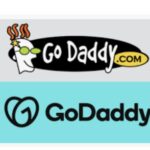

Thanks, Verna!
Great content! keep doing good work!
Great and an informative article!