How to start a successful WordPress blog on Bluehost and make money
If you’re here to learn how to start a successful blog and make money from it, then, you’ve taken a step in the right direction. I’ll teach how to start a WordPress blog on Bluehost (my recommended hosting service) successfully and make money from it. This tutorial is created to take you from absolutely “no knowledge” level of blogging to a professional blogger.
In this tutorial, I want to relate with you and ensure we understand each other. So, I’m breaking down how to start a blog in a simple step by step procedure that will ensure you are successful.
One of the biggest challenges facing aspiring bloggers is finding a tutorial online, that will teach them how to start a blog and make money from it without meandering and sometimes resulting in a dead end. So, My mission is to ensure at the end of it all when you take steps back, you will be more than happy you took the decision to start a blog here.
Before we go any further I’d love to tell you that I have a free blogging course – the TOC 10 DAYS FREE BLOGGING COURSE – which you can join here.
The TOC 10 DAYS FREE BLOGGING COURSE is created to put you in the right direction in blogging and enhance your decision making.
There are so many reasons why you should start a blog as a way to make money from home.
It gives you the opportunity to: control your time, be your own boss, express yourself the way you feel; you really can be yourself without imitating another as a blogger – It’s your unique personality that gives you a voice in blogging, and makes you stand out.
When you start a blog, you have a good platform to make money in diverse ways. Your blog becomes your marketing tool to showcase your products, services and even your skill to the world.
And do you know what? There’s hardly any area in life you cannot blog about.
For example, if you have a passion for sewing, taking care of babies, being a good wife, good cook, keeping a home tidy.
Or you want to tell people how to be: a stay at home daddy, have a backyard garden, homeschool their children…
Perhaps, your case is none of the above, however, you know how to: write well, handle difficult teens, have a corporate job experience you want to convert to making money from home, or you already have a home-based business that you want to give an online presence.
Whatever your idea, you’re almost guaranteed you can turn it into a blog.
Oh! I almost forgot those at home feeling frustrated seeking employment and not getting it. There is something in you, discover it and get on the blogging hive.
The amazing part of all these? You’ll actually make money from telling your story to the world if that is all you know how to do as a blogger.
Additional reasons to learn how to start a blog and make money.
I make money from home running this blog. I’m not under the pressure of a boss. I set my financial targets, decide how much time I want to work, and when I want to take a holiday.
Hey, did I forget to tell you that I’ve also escaped the hassles of commuting to and fro work every day?
Blogging is a great way to make money, but it’s an upfront investment.
When you’ve known how to build a blog, and monetised it with a good monetization strategy, you’ll begin to make money with little or no effort even when you’re away from the blogging.
Think about it, isn’t it wonderful to get to make money when you’re not there physically?
Learning how to start a blog and make money can be so overwhelming with so much to learn, and a bunch of new terminologies to understand.
And as such, many throw in the towel midway.
But, this doesn’t have to be your story because I’m here to ensure that’s you start your blog the right way.
my Advice on how to start and run a successful WordPress blog on Bluehost
1. No excuses: “Excuses are the fuel of failure.” I absolutely agree with whoever said this. There is no faster way to failure than psyching yourself out before a challenge actually begins.
So, give yourself a good reason to start your blog today. Remember, nobody can convince you better than yourself.
2. Don’t give up midway: Promise yourself not to give up, even when it gets difficult.
Hmm… did somebody tell you to start a successful blog and make money from it is easy? That’s not totally true.
Blogging takes patience, dedication and hard work.
Running your WordPress blog on Bluehost requires a lot of work. Nevertheless, if you can weather the storm, the result is rewarding.
You know what they say, “if patience is worth anything, it must endure to the end of time.”
Now, before we begin to learn how to create a blog in WordPress step by step, I want to disclose to you that there’re some affiliate links (but not all the links) on this post.
As my esteemed reader, I feel obligated to tell you this. Most of my recommendations are products I use or know to be good for my readers. Please, be rest assured that the purchases you make through this links are at no extra cost to you.
However, I make a little commission from your purchase.
With that said, let’s start.
How to start a successful WordPress blog on Bluehost and make money in 6 uncomplicated steps:
- Get your own domain name
- How to choose the best web hosting
- Install WordPress.
- Understanding the WordPress dashboard
- Install a theme.
- How to make money with your blog
STEP #1. GET YOUR DOMAIN NAME
A domain name is your online address where internet users can access your website.
For your blog to be successful and widely accepted, get a domain name that conforms to the global professional standard.
Use the dot com, dot net, dot org name extensions. You may have come across some domain like this “onlinecompass.blogspot.com” or “onlinecompass.tumbir.com” having another name as an extension to the domain names. These are usually domain names you get using the free blogging platforms like Blogspot or tumbir. But it’s not without its problems.
Considering the millions of blogs online already, your aim should be to stand out and be professional.
Please pin it.
If you’re blogging for fun and have no plans to earn an income from it, then, by all means, start with a free blogging platform.
On the other hand, if you’re hoping to start your blog and make some money down the line, IT’S NOT FREE.
For your blog startup, you need hosting and domain name, and this cost money
But, the cost is really small compared to setting up a brick and mortal business.
Step #2. HOW TO CHOOSE THE BEST WEB HOSTING PLAN
What is a web hosting?
Web hosting is a service that allows your blog to be accessed or available through the internet by others.
Every file on your blog is house and maintain your web host. It’s also where you install the WordPress software.
There are many web hosting company, but the one I recommend is BLUEHOST.
Why do I recommend Bluehost?
I use Bluehost. This blog – the online compass is hosted on Bluehost. I’ll only recommend to you what I consider the best for my blog.
- You get a domain name which cost around $11 per year for free when you sign up for hosting. That’s a lot of saving.
- It’s cheap. It starts at $3.95/month. I usually recommend signing up for a minimum of 12 months hosting. Because the more time you spend with them the higher discount you get. It also allows you to concentrate on blogging for long without thinking of hosting cost in the near future.
- Bluehost offers 24/7 customer care support. You can chat with them whenever you wish to get if there ever was a problem. Their uptime is 100%. It has never failed me.
Step #2: How to get Your free domain name and web hosting plan.
I believe you have got a name for your domain by now. To buy a hosting plan you need a domain name, your credit card, or your PayPal account.
First, what you want to do is to head over to ” www.bluehost.com” and click “get started.”
Next, choose from the 4 options plans- the basic plans, the plus plan, the prime plan, and the go pro plan.
We’re just going to eliminate the go pro plan because it’s too expensive for a blog to start up.
We’re are also going to eliminate the prime plan because the recurring billing will be high, you can see that from the board.
So we’re left with both the basic plan and the plus plan. The difference between these two plans is the number of websites/blogs that can be hosted on them.
In the basic plan, you can only host one website, while in the plus plan you can host unlimited domain.
Commitment time
Now choose how long you’re going to make a commitment for.
The basic plan is really all you need if you want to host just one website with no other site in the future. This is the best option especially for those who are just learning how to start a blog and make money from it.
If you’ve made a choice to get hosting from Bluehost, use this link to get the discounted price and a free domain.
You get more discount when you sign up for more time. I’ll recommend you go for the basic 12 months plan.
12 months is long enough to save you the worries of having your blog taken down due to the expiration of hosting, and consequently leading to loss of traffic from your blog.
The only additional thing you have to pay for is Domain Privacy Protection which is $0.99 per month. This is very important for your site information protection.
share to twitter and facebook.
You have no fear of loss if you decide for any reason you don’t need the plan anymore.
Blue host has a 30 days money back refund policy. And after, any refund will be pro- rated
Next
You’ll be taken to where you’ll be asked for your domain. Enter your DOMAIN NAME into the feed and it will check to see if it’s available. If not available, it will return “not available.”
My desired domain was not available in dot com. What I did was to add “the” and I got “theonlinecompass.com.”
My first recommendation is always the dot com, but if it’s not available you can go with the dot org or dot net. Or better still, choose another domain name entirely.
Next, if your domain is available you’ll be taken to “create my account” page.
Ensure to fill in your details carefully, especially your email and your phone number. Your login details and your hosting information will be sent to you through the information you provided.
Therefore, make sure you verify your details especially your email and phone number.
You have to be extremely careful now in this section so that you don’t pick up additional cost that will inflate your bills.
Uncheck or UNTICK “site backup pro” and ”site domain security,” as you don’t really need them.
Next Payment information.
If you want to pay with PAYPAL and not with credit, click “more payment option.”
Read through the license and service agreements and check the boxes.
After the payment, a sale page will appear at the end. Ignore this, and click on “complete.”
CONGRATULATIONS!
Now, you’ve successfully purchased your blog hosting. A confirmation email will be sent to your email box.
But it’s not finished yet!
On the “next page’, you’ve to CHOOSE A PASSWORD FOR YOUR ACCOUNT by clicking “create your password.”
Now you’ve to set your password. I recommend you generate a password you can remember.
Hold on! Before proceeding further, copy your password and paste somewhere to help you remember it. You’ll need it to login into your cpanel. This bears repeating – COPY THE PASSWORD AND PASTE IT SOMEWHERE SAFE.
Next.
Now, login into your Cpanel by: Going to www.bluehost.com, click on “hosting” and click on login at the top right.
Type in your domain or username (get this information from the confirmation email sent to you.)
In the password field, type in the password you created or generated above ( the one you copied for safe keeping).
On the next page click on home and VOILA! You’re in the cpanel.
Step #3. How to Install WordPress on Bluehost
What is wordpress?
Okay, let’s go straight to the tutorials…
To install WordPress, we’ve to log into our control panel (Cpanel) as shown above if you are not already there.
Next, scroll down until you see WEBSITE BUILDER and click on WordPress. (The two options in the control panel are basically the same, but for this purpose, click on WordPress). Then click on install.
This is an easy way to install WordPress.
Next, SELECT the DOMAIN to install WordPress on.
Next You’ll be given two options. Either www or non www. Things are changing, the shorter the domain name the better, so I’d advice you choose the “non www.”
Next, click on check domain. This will lead you to advance options. Fill in the title, that is the name of your blog. Change the username “admin” to your preferred name (do not leave it as “admin” choose your username). Change the password as well. (You do not always have to, but I recommend you do).
Ensure to check or tick the Automatic create a database. This is where your website database will be created.
Read through the license and service agreements. Select or check “I have met the conditions of GPLv2.” And click on “install now.”
Don’t turn off your computer until installation is complete.
When your wordpress is ready, you’ll get a congratulations message implying your WordPress installation is complete!
It usually takes from 1 hour to 24 hour for your blog to propagate. You may not see your site if you type your domain into your computer browser immediately it’s hosted. Don’t panic, it needs time to propagate.
Click on view credential. There, you will see your admin login (admin URL) detail. Copy it and paste it into your WordPress SEO blog (you’ll find that at the top bar). Now your blog is up and running.
Step #4. Understanding the wordpress dashboard
Once you’re in the WordPress dashboard, the first thing you’ll do is to change your password.
Navigate to USERS and click on my name and change your password.
Users > your name> New password >Repeat password>Update profile.
Next, reduce the load by deactivating some plugins that came with wordpress. Such as jetpack and mojo marketplace to make your blog lighter, and consequently enhance the speed.
Navigate to plugin to do this.
The order: Plugin > installed plugin > check the plugin>bulk action>deactivate>apply>check the plugins again>delete>apply>yes delete this file and data.
Next, navigate to post and delete “hello world post.” Now, you can start blogging away!
Summary of step #3
Cpanel > wordpress > website builder > select domain > check domain > advanced option > automatic create a database > license agreement >install now
The WordPress Dashboard allows you to control all of the behind-the-scenes details of managing your site. Once you find your way around the dashboard, you’ll realize it’s really easy to use and navigate.
Now, let’s break down some of the most important features of the dashboard for those just getting into blogging:
- The dashboard homepage: This is where you get a quick glimpse of the features of WordPress. When you log in to WordPress see a top welcome box from WordPress with some quick links to help you get started.
2. Post: This feature creates, edits and exit contents in your blog. Your blog categories and taglines are also created here
3. Pages: Creating a WordPress page is very similar to creating a post. The difference is that static content is created in pages. Such as, about me page, thank you page, contact me page or any other static content you wish to create on your blog.
4. Media: This is where all the image, video or audio files you upload to word press are stored.T he image feature also has the ability to edit images.
5. Comment: This is where you can manage the comment on your blog. You have full control to approve, delete, or edit the comments left on their blog using this features.
6. Appearance: this is where you can edit your blog’s design and install new themes and layouts.
7. Plugins: are software that extends the functionality of your blog. In order words, it enhances the performance of your blog.
One of the primary advantages of using the self-hosted version of WordPress, which is WordPress.org is the ability to upload and use plugins on your WordPress site. There are several free and premium plugins available for free download from WordPress.
8. Setting: This feature let you control how your site is displayed, such as the title, tagline, language, and visibility.
Step #5. Install your theme.
If you’re in your WordPress dashboard, navigate down to appearance to install a theme.
Reminder: Go through these steps to get to your WordPress dashboard – “www.yourdomainname.com/wp-admin.” This should take you to the admin section. Next, put in your username and password.
As stated above scroll down to “appearance.”
Next, Click on themes, and add click add new.
Free theme
Now you’re presented with numerous word press free theme to choose from. Look at the themes, make a choice and click on it. Then click on upload theme, it will be uploaded and installed on your server.
Finally, you will be taken to a page to activate the theme.
You may choose to preview your theme before activating.
Premium theme
I’ve had a lot of inquiries on the theme I use. I use Divi theme on this blog, and other sites I work on.
It’s not a free theme, but it’s worth the money I spent on it. I always advocate using a premium theme if you want to stand out and be professional. Besides, you are able to make the money back that you spend on this theme very quickly from your blog.
With a free theme, you do not get the option to customize your site as you want. What you see is what you get in free themes.
But Divi theme gives you various options to customize your site to your desired taste and its the most popular WordPress premium theme.
Click the banner below to see a working demo of it.
Kudos to you! You’ve completed the step by step guide on how to start your blog.
Growing a successful blog from or anywhere else, and being able to make money from it starts with building on the right foundation. That is, using the right blogging platform which is WordPress, and the right hosting service – Bluehost.
There’re other hosting services, but the one I use and recommend is Bluehost.
I hope this guide helps you get your blog up and running.
Step #6. How to make money with your blog
Now that you’ve learnt how to start a blog, you may be getting eager to know how to monetize it. Click this link to read the post on how successful bloggers make money from their blog.
Related post:
- Best blogging platforms: Why bloggers favour self hosted over free blog sites. Read here…
2. Know your target audience and gain more traction in business. Read here…
You might also like


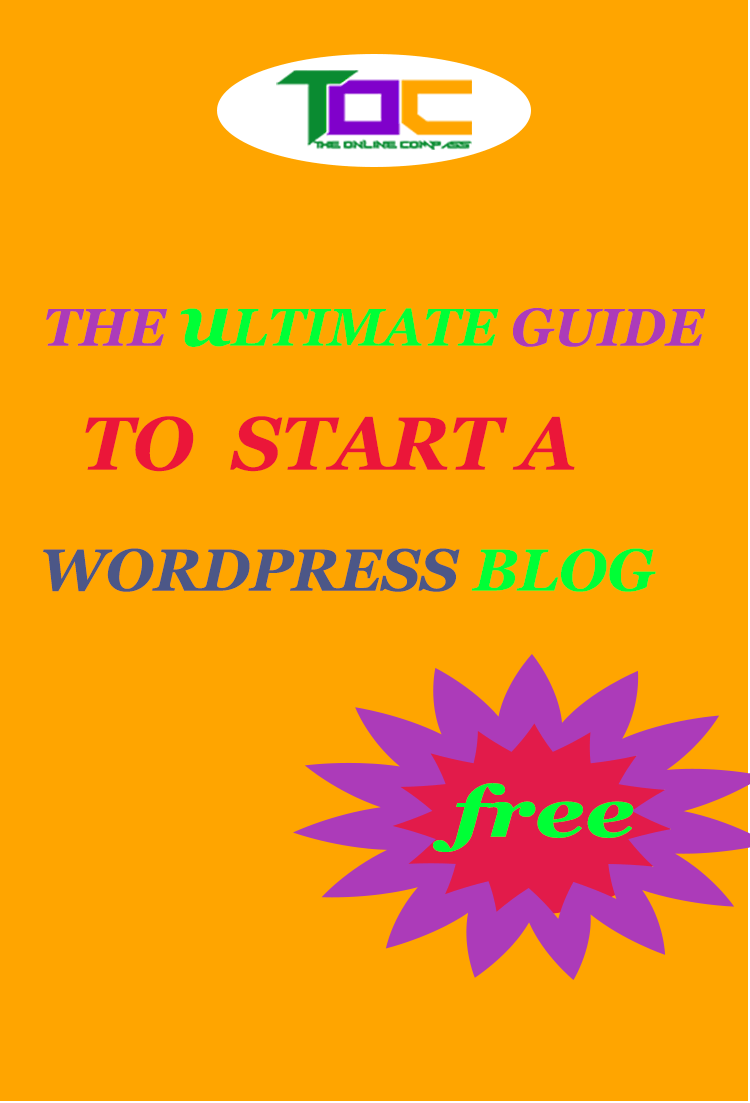


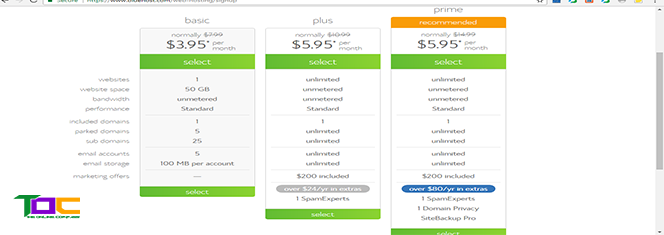
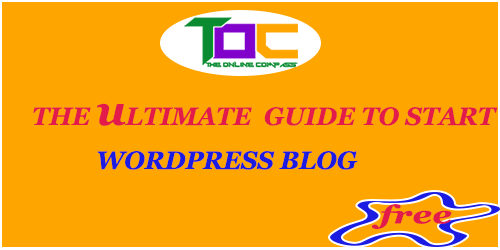
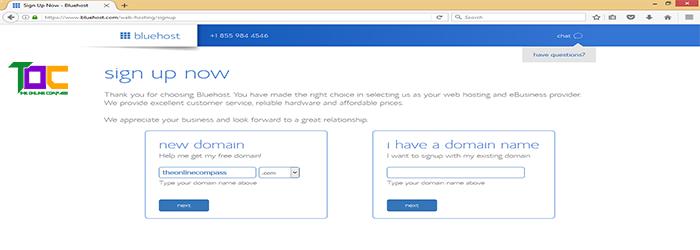
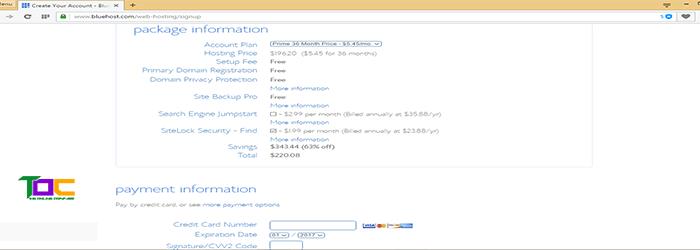



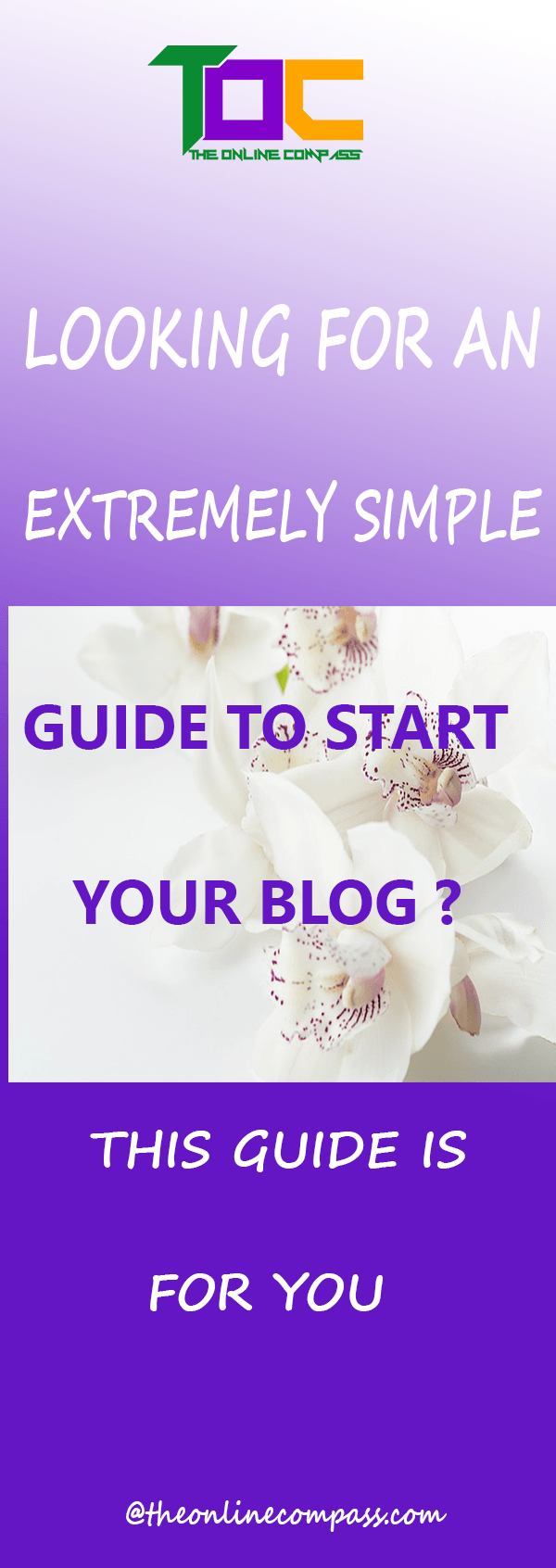
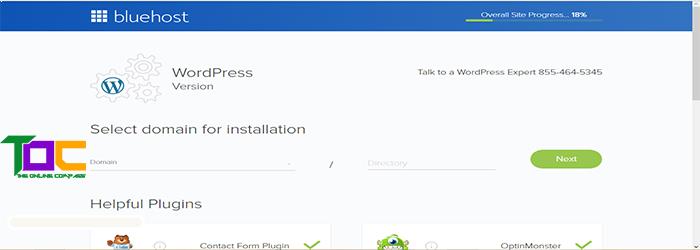
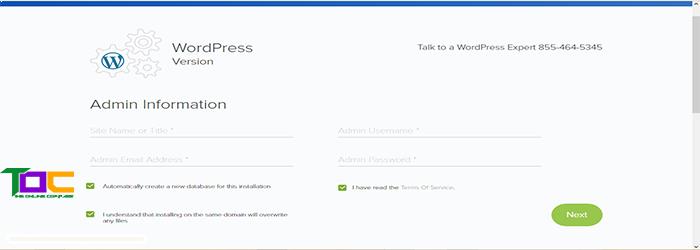

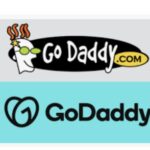








Absolutely correct Dereco. Thanks for reading !
This article is well put together and easy to understand. If you are building any type of business on the internet, a self-hosted WordPress blog is not an option in my opinion.
Being in total control of your content and not having to worry about your blog getting shutdown like social media accounts should be enough to get you moving to setup your own blog.
Thanks for your kind words, Katie. Just as you said I hope it will be a great compass for anyone that wants to set up a successful blog.
My advice is to go self-hosted. With self-hosting, you own your domain and upload the theme of your choice. In addition, you’re able to customise your blog/website the way you like it, monetise it and enjoy security with the SSL certificate. Thanks, Emily.
Thanks for stopping by Scott. Bluehost is certainly a reliable hosting company. It’s very easy to start building your blog with it.
You also enjoy a lot of expert support 24/7.
Nice detailed article. I’m already with another hosting company, but I’ve read many good things about Bluehost. Definitely better than Hostgator!
Going self hosted was one of the best things that I did for my blog. I wish I started out that way!
This is great information for anyone starting out with their first blog! Nice tips!
This is so helpful! I love how you were so detailed and gave examples of programs that you use too.
Thanks, Paula!
So many great tips for beginners, starting a blog can be a struggle. thank you for sharing them
Thank you Christina. I really appreciate this. I went into details writing this post because I know the pains of trying to figure out things as a newbie blogger. By the way, your site is so beautiful.
There is so much great info here! I wish I would have found something like this when we were first starting out but these are so great and will really help out a newbie blogger!
I’ve heard good things about bluehost, it sounds really easy!
Hannah @ The Northern Writes | http://www.thenorthernwrites.co.uk
Thanks for all the tips! I made my blog but now how to make the money… haha
So many great tips and helpful information!!
Great article, I will bookmark it for further reading. Thanks.
Great tips, I’ve been considering a switch to WordPress!