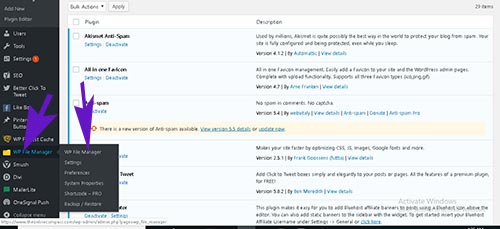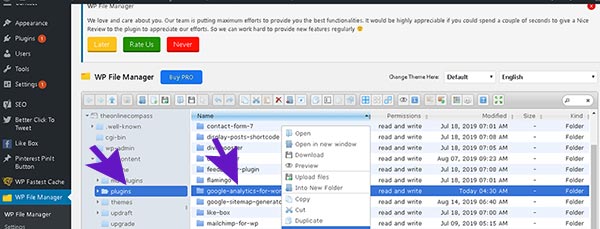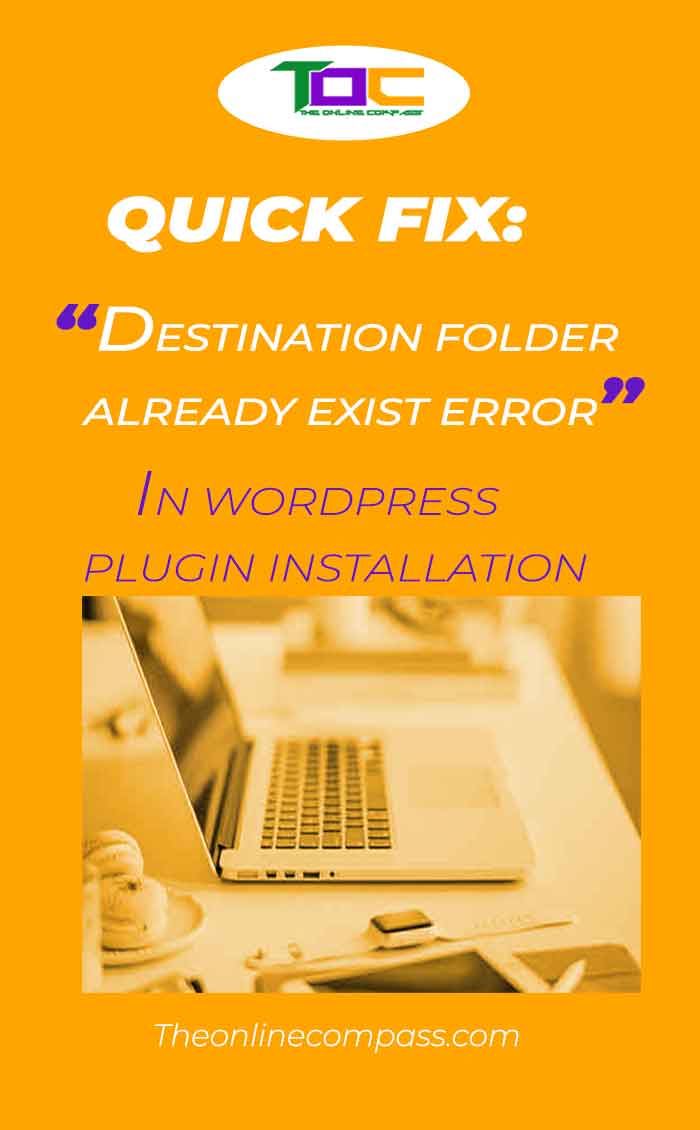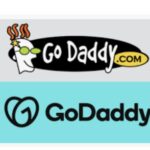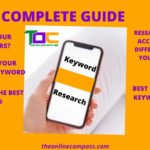How to fix destination folder already exist error in WordPress
Have you tried installing a plugin in WordPress and you got “destination folder already exist” error message?
You are not the only one. I have, and I was able to find a solution to this problem. This is why I have written this post to help you as well.
Even if you haven’t encountered this problem yet it’s best to read on so you have these tips on your finger tips. You never know when it will come in handy.
Let’s see why this error occurs!
Share on your favorite social media👍👍
There are 2 reasons why this happens
- You may have installed this plugin and at some point you needed to uninstall it. However, you didn’t remove it properly. That means the folder is still in your WordPress site.
- Or the installation of the plugin was interrupted while you were installing it and such an empty folder exists.
Either way its the folder that is the reason for the error message.
If this folder is not removed, you can’t install a new one.
How to rectify this error
- Check your installed plugins to ensure the plugin does not already exist.
If it’s not installed already, then we shall move to the next step: Knowing fully well the folder exist somewhere and must be searched out.
2. The method to solve this problem is as easy as ABC. You don’t even need to go through FTP files as you are commonly advised online. However, if you choose to take that route, there isn’t any problem as long as you know what you are doing.
To solve this problem simply go to the plugin section of your dashboard and install the FILE MANAGER PLUGIN.
If you do this correctly, you will be able to see the “file manager” plugin in your WordPress dashboard section.
3. On the dashboard, click on file manager (remember I told you if you install this plugin properly, it will appear on your dashboard), then you click on the plugin.
4. Next, search for the folder and delete it.
This is a quick fix for “destination folder already exist error” in WordPress.
Leave your comments below and I’d love you to follow me on social media.
Pin for later!
WANT TO INTEGRATE A BLOG IN YOUR BUSINESS MARKETING STRATEGY?
Get in touch and we will work you through the rest.
Read More…
Digital marketing
- What is a digital marketing strategy?
- A beginner’s approach to an effective digital marketing strategy
- How does a digital marketing agency benefit my business?
Blogging
- How to start a blogging business
- 5 Things to consistently do for your blogging business growth.
- How to make your business blog more powerful and increase trust in your business
- How to find the most profitable Niche.
- The best web hosting service for your blogging business
- Over 15 posts on how to start a blog