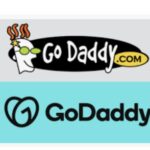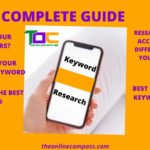I am really excited to write this guide on blogging for beginners because it promises to help you put your right foot forward in blogging, by leading you through a simple path without wasting time, money or energy.
Blogging as a beginner may be overwhelming with blogging terminologies that are new to you. So, I have put together some frequently used blogging terms for you to download here. This will help you understand better some blogging terms we shall be using today
With that said, and hopefully done!
I have a question for you…
Why do you want to start blogging?
You may be wondering why I asked you this question. Your ability to identify your purpose will help you to set the right goals and put you on the right path to success.
There are different reasons why people go into blogging…
Some…
- To document their life’s events
- As a full-time or part-time career.
- May want to increase revenue generation from their businesses through content marketing.
The reasons above are not exhaustive.
You may have a totally different reason why you want to go into blogging.
Let me know in the comment section. I will be delighted to discuss it with you.
Okay!!! Having settled the reason why you want to start a blog, let’s begin your blogging journey.
How to start blogging for beginners
1. Choose your blog topic or niche.
Your blogging journey begins with choosing a blog topic. And this happens to be one of the most important parts of building a successful blog.
Your blog topic otherwise called your niche is your area of specialisation in blogging
Blogging is an extremely wide industry. There’s no end to the topics that are available to blog about.
Some bloggers may blog in more than one topic or niche.
For example, on the online compass agency, I sell digital marketing services and blog extensively about “how to start a blog. ”
I actually started the online compass blog for providing tools and resources to start a blog. But along the line, I had to upgrade it to a digital marketing agency.
But since consideration it’s on how to start blogging for beginners, I’d recommend you begin with only one niche.
Once you have a proper grounding in blogging, then you can add other niches. Blogging is a highly tasking work, and there is so much to learn. Therefore, let’s take it a step at a time!
If you are not sure of your niche yet or you don’t know how to go about choosing your niche, I have a detailed guide to help you choose a profitable niche.
Down your list of high ticket niches here!
Check my full guide on how to choose a profitable niche.
- Choose a Blog name
Creating an ideal name for your blog is an essential part of starting a blog and it should be done before creating blog content.
Your blog name is a personal decision and should convey the message of your blog to your first time visitors.
Here are a few tips to consider when choosing your blog:
- Include your niche keyword in your blog name.
- Go for .com TLD
- Make your blog name a brandable word + your niche keyword. This could be your first name, last name, or any other words that are easy to remember.
- You may choose to use your personal name as your blog name. Like I said before, a domain name is a personal decision.
3. Get an address for your blog – Buy a domain name
Nobody can find a house without an address, so also your blog cannot be found without an address.
Your domain name or URL is your blog address on the internet . And it’s what visitors and search engines use in searching out your blog from the multitude of blogs online
Where do you get your blog address?
You buy your domain from a domain name registrar or a hosting company. But you can get a free one with my link.
Click this link to get a free domain .
4. Get your web hosting:
Web Hosting it’s an online service where you house your blog and distribute your content on the internet.
Hosting allows your blog to propagate on the internet and become visible when anyone puts your URL on the browser to search it.
Many people jump into blogging as beginners without considering domain name and hosting.
and these are two important must-have in blogging.
Where do you get hosting?
There are many hosting service providers.
Here are some popular ones: Bluehost, HostGator, siteground, to mention but a few.
But the one I recommend is Bluehost.
My confidence stems from the fact that I’ve been using this service for the past 5 years and I have not had any reason to regret it.
Another reason why I recommend it is that it’s the best for beginner bloggers because you get a free domain when you buy hosting for at least one year.
Just in case you are in doubt, though there’s really no reason to be. Bluehost offers a 30-day no complain, no question asked refund policy.
Click here to learn more from Bluehost
5. Install WordPress platform
Blogging for beginners is easy with the WordPress blogging platform because it allows any beginner blogger to create a blog without having to learn HTML, CSS and all other fancy web designing languages.
Awesome isn’t it?
You do not even need to touch a line of code to create a beautiful and professional blog.
With WordPress, blogging for beginners is a pure delight.
You can easily modify your WordPress blog with themes and plugins
In fact, WordPress powers over 40% of all the websites on the internet.
WordPress is used by big businesses and individuals.
For example, the Microsoft blog is built on WordPress.
And this site the online compass is powered by WordPress.
There are two types of WordPress.
- wordpress.org
- WordPress.com
What is the difference between wordpress.org and wordpress.com?
WordPress.org is a free blogging platform where you own your domain name and install your hosting. The blog you build on this platform is 100% yours.
While WordPress.com is for profit. The service is very simple to use but you do not have the flexibility of the self-hosted WordPress blog and you do not own the domain name. By implication, the blog is technically not yours.
Learn more about wordpress.org and wordpress.com here in my more extensive post.
So, how do you install WordPress?
You install WordPress on Bluehost with a click of the mouse.
Click here to see the guide on how to install WordPress
6. Choose your WordPress blog theme.
The overall design and appearance of your blog are defined by the blog theme you use.
In a nutshell, when it comes to blog theme we are considering the visual aspect of your blog, Which includes the way the content appears.
What to look out for you when choosing a blog theme
- That is responsive
- That helps with SEO
- A theme that is highly customisable
- And will not slow down your site.
- Ensure its affordable
My favourite is Divi by elegant themes.
Divi theme is the world’s number one theme and visual page builder. It’s highly flexible and customisable.
I use Divi theme on this blog.
Blogging for beginners can be expensive if you don’t know what to buy and what not to buy.
Because you are not sure what is necessary to start your blog, you buy whatever comes your way. I lost a lot of money when I started blogging.
I’m serious! If I knew what I know today the story would have been different for me.
So take counsel. I recommend the absolute necessary tools for you to get your blog functioning right away.
Pix fro Divi
Extra
Elegant
The elegant theme has a fantastic deal for bloggers looking to pay a little premium for a professional theme!
When you buy a Divi theme you have access to 87 other themes in the elegant theme shop.
And you can use your Divi theme on as many websites as you like. There’s no restriction on how many times to download or use the theme.
Check out Divi theme here