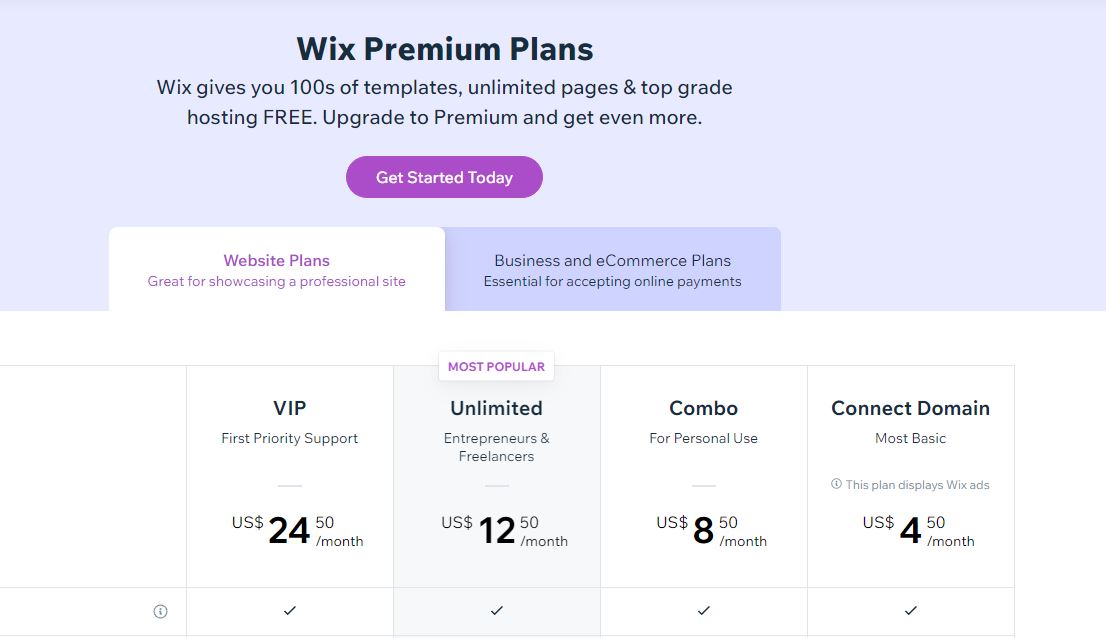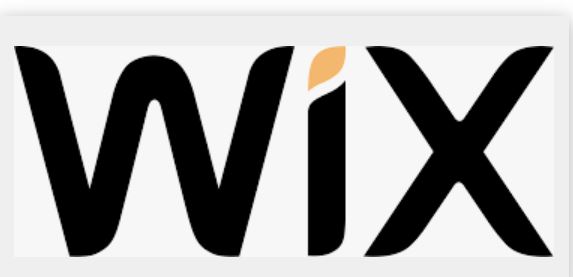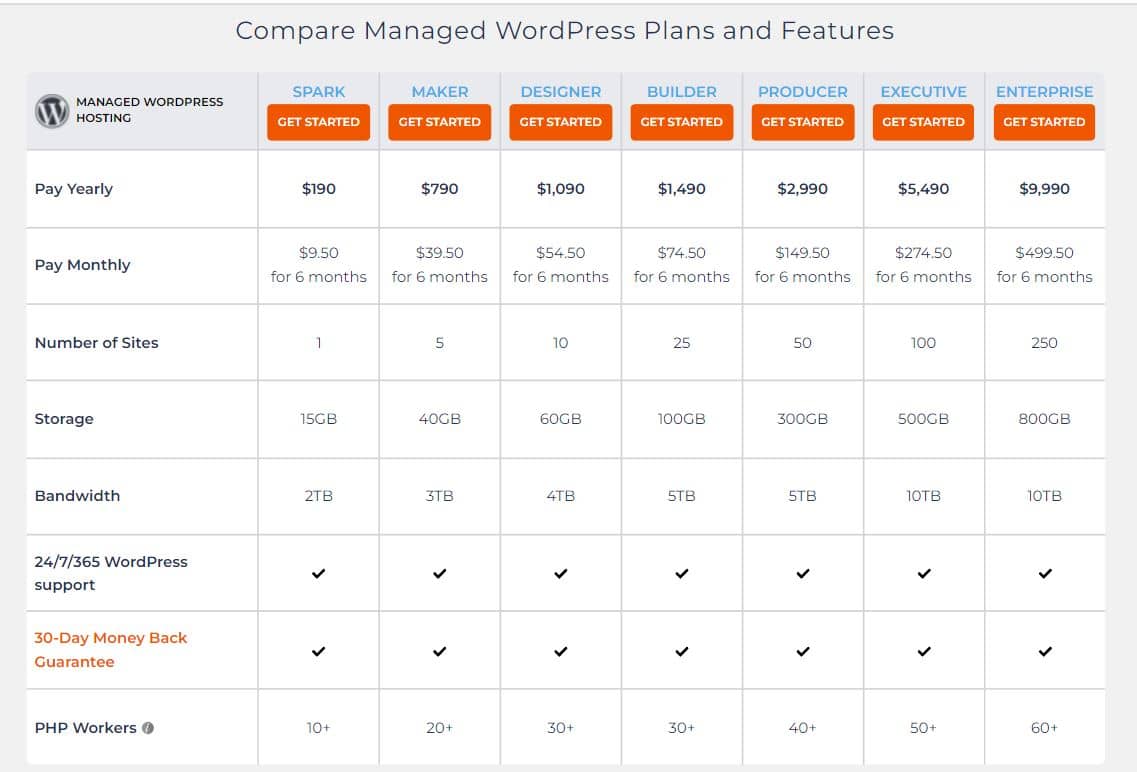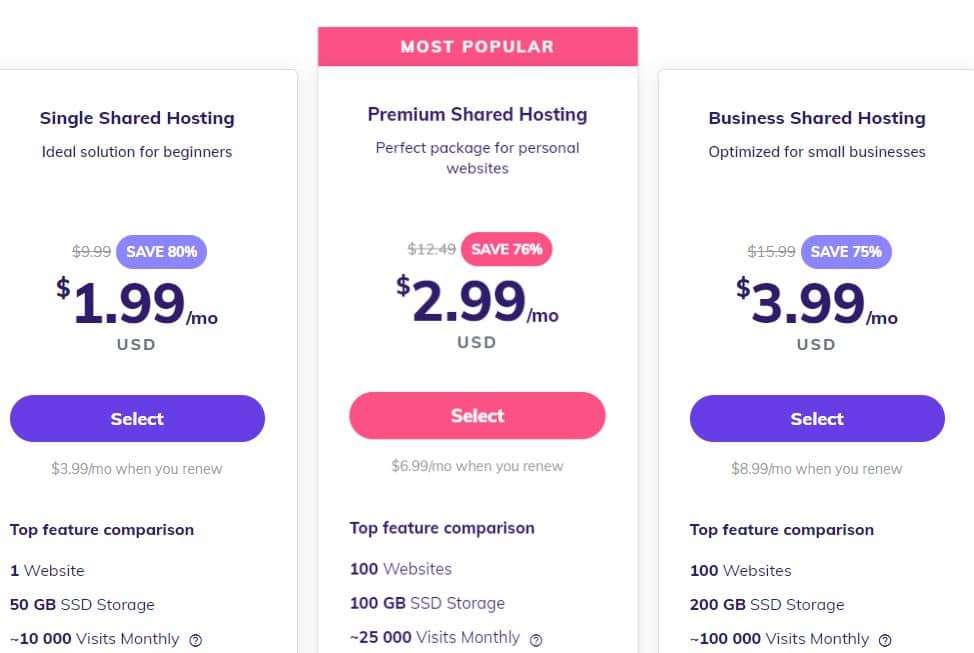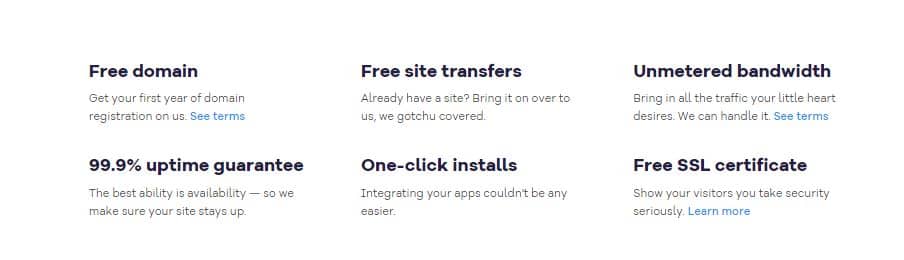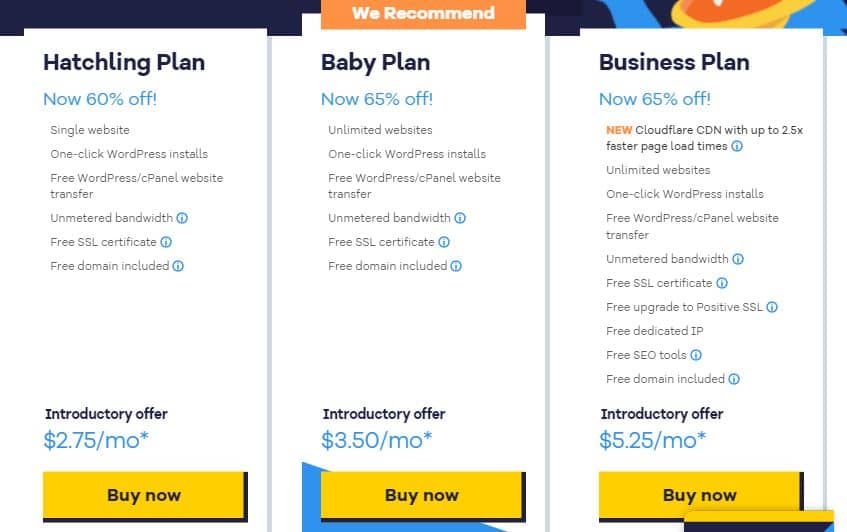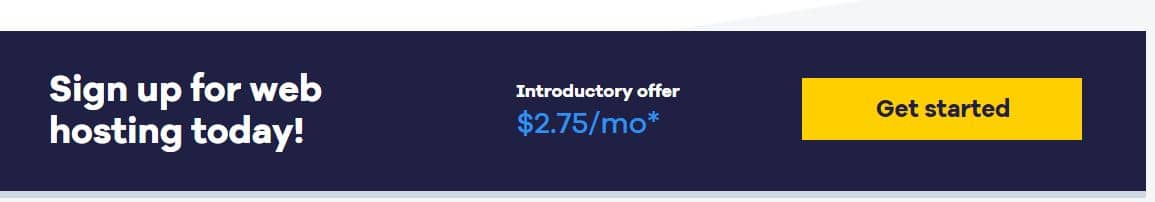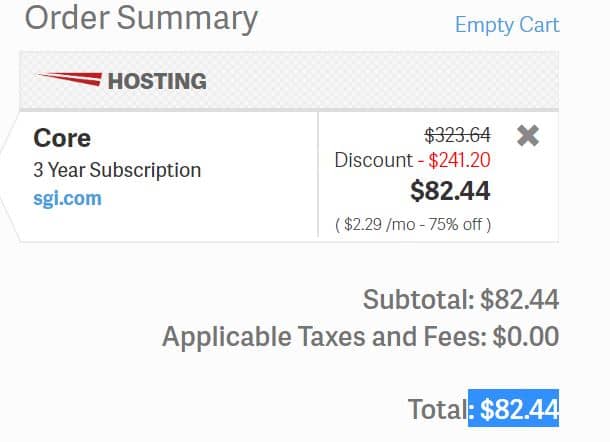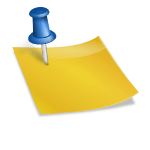Best easy website builders/website creators for small businesses
The best and easy website builder or website creator for small businesses allows you to create a professional-looking website in minutes.
Choosing the best website builder is essential to achieving your online business goals. This is especially true for small business owners.
What is a website builder?
A Website Builder is a platform that offers a drag-and-drop interface that makes it easy for a user with little or no programming knowledge to create her website.
These platforms usually come with pre-made themes, the ability to create custom domains, hosting features, built-in photo and video storage, and more.
Additionally, they often have access to third-party interfaces so you can integrate components such as shopping carts and lead collection tools.
Advanced Services may also come with personalized email addresses and analytics tools for SEO campaigns.
Do I need a website builder?
A website builder is the simplest option if you want to make a website but lack technical knowledge.
Hiring an expert is an additional alternative, but it is more expensive.
Hiring someone has the benefit of giving you total control over the aesthetics of your website. Consequently, your website will be created entirely from scratch to fulfill your requirements.
On the other hand, a website builder offers templates that make it simple for you to set up your website without any coding knowledge. By yourself, you can complete this.
However, using a website builder can present certain difficulties. The biggest issue is the designs’ restrictions. For instance, the theme you’re using might not offer the features you need for a dropdown menu.
As long as you don’t need complete creative control, you’ll find that the best website builders have more than enough features to create professional-looking websites.
Factors to consider in choosing the best website builder or website creator
There is no magic in choosing the best website builder. You only have to find the right balance of cost and features for your needs.
Ask yourself these questions.
Do you just want to display information, or do you want your website visitors to be able to interact with your page?
Do you plan to sell products or services or collect contact information from potential customers?
Do you want to run your own website or work with a third party?
How much customization do you need in terms of layout and design?
Do you need to create your own features such as quizzes, forms, and newsletters?
Keep this in mind when comparing the different website builders for small business. You can quickly find the service that meets your needs.
Now, let’s narrow it down.
Ease of use
The first factor to consider in choosing the best website creator for your business is its ease of use.
One question you should ask yourself is how technical you are in setting up and managing a website builder.
There are so many options when it comes to creating professional-looking websites for your brand and selling products.
The best website builders or website creators should be easy to use, even if you are just building a business website for the first time.
It should have an easy-to-use drag-and-drop editor that will allow you to make your own website with ease.
Have templates
They should also have website builder templates available for you to quickly put up a stunning website for your business.
SEO capability
Nowadays, having and optimizing a website is critical; otherwise, you will build a site but no one will see it because it is not ranked in search engines.
Therefore, one other factor to consider in choosing the best web builder for business is the SEO features that come with it.
Such features should enable onsite and offsite optimizations.
The best website builder should be able to rank in search engines with the right keyword and competitor research techniques.
Therefore, whether you are using a free website builder for a small business or you have to pay a little premium to get more professional features, you are going to want a website builder with great SEO capability.
Ecommerce features
It is equally important to start your website on a website builder that has e-commerce features such as shopping carts, payment processing, and shipping.
Membership features
You may also want to make a website with a membership feature in order to have exclusive content for members only. Bear in mind that not every website builder has membership features.
Web hosting and domains
( (Web hosting and Domain.
Besides design, two components are required when building a website: the website host and the domain name. Many website builders offer these components.
If you choose a website creator for small business with hosting, you can quickly create your website and get it running without wasting time.
Here’s a great website builder for small business that comes with hosting I recommend for beginners example godaddy (use affiliate link here)
Customer support
You should consider customer service support before choosing any website creator to build a website.
Perform your research to determine whether the companies care about their customers and whether they have a quick response time, among other things.
You should consider customer service support before choosing any website creator to build a website.
Perform your research to determine whether the companies care about their customers and whether they have a quick response time, among other things.
Now that we know what to consider in choosing the best website builder for your small business, let’s dive into the review of the best website builders along with my top recommendations for you.
#1. GoDaddy Website builder
GoDaddy website builder is a well-known brand among top digital marketers.
It’s also well-known for domain registration, but in recent years, they have built a strong reputation as a site builder.
The platform’s straightforward drag-and-drop user interface makes it one of the best website builder for beginners.
You can either start from scratch and create something entirely unique, or you can use their beautiful collection of templates to speed up the proces.
It also has built-in marketing tool.
With this you can drive traffic to their website and engage with your customers.
GoDaddy website builder is an all-in-one platform that can do everything from booking an appointment to selling products. Making it one of the best website builders for small businesses.
Key features
– Email and social media marketing features. You may easily reach a larger audience with the ease to manage your website, social media, and email marketing all in one place.
– Professional templates: Godaddy offers hundreds of professional templates that you can choose from to quickly set up your site even if you are new to website building.
– Plugins: GoDaddy website builder also provides reliable plug-ins to enable your site to run smoothly.
– SSL certificate: SSL certificate to improve your site’s reputation and security.
– Payment feature: It comes with a built-in payment feature for e-commerce.
Pro:
-GoDaddy has good online reviews from reputable sites.
– With GoDaddy’s hundreds of modern templates, you can create a website without technical skills.
– You have a gallery of images to choose from.
– SEO wizard to help your website show up in search engines.
– It’s mobile-compliant, which ensures that your website looks great on any device.
– Good customer support
Other features include This website builder has a wide range of customization options for building your website.
GoDaddy stands out from the competition with a free hosting plan for life.
Cons
The auto telephone system needs improvement.
Pro:
-GoDaddy has good online reviews from reputable sites.
– With GoDaddy’s hundreds of modern templates, you can create a website without technical skills.
– You have a gallery of images to choose from.
– SEO wizard to help your website show up in search engines.
– It’s mobile-compliant, which ensures that your website looks great on any device.
– Good customer support
Other features include This website builder has a wide range of customization options for building your website.
GoDaddy stands out from the competition with a free hosting plan for life.
Cons
The auto telephone system needs improvement.
GoDaddy pricing
Godaddy website builder has 4 pricing plans:
Basic $9.99 a month
Standard $10.49 a month
Premium $14.99 a month
E-commerce $16.99 a month
Start with limited free plan .
Frequently Asked Questions (FAQ)
What are the best website builders today?
The top 3 website builders to date include Weebly, GoDaddy and Squarespace. These platforms have built-in themes and drag-and-drop interfaces that make creating well-designed and functional websites easy and affordable.
How much should I pay for the site?
As long as you don’t mind subdomains and ads, you can create a website for your personal project for free. To create a small business website, you will need to pay between $200 and $300 for an initial investment and maintenance costs around $5 to $50 per month depending on whether you have an online store or not.
How can I obtain a website for the cheapest price?
Aside from the free options available, the cheapest way to get a website is to download WordPress, get a free theme, and build a site yourself. You still need to register a domain for around $15 per year and find the cheapest web hosting in the range of $1 to $10 per month.
What is the most affordable way to create a website?
The simplest approach to building a website is with a website builder. Because website builders use templates, they often have design limitations, but many people find that they have enough features and functionality to create professional looking websites without investing in professional web development services.
Do I need web hosting?
If you want to create a website, yes, web hosting is a must. There are plenty of further choices. Affordable web hosts, all-in-one website builders, and top-rated web hosts are all available.. The best web hosting services are still affordable, but more importantly, they offer a variety of hosting plans, features, and unlimited or ample storage.
How scalable is the website builder?
The website builder is highly scalable and you can easily modify the plan to fit the needs of your growing team. If you’ve grown beyond the top-of-the-line service package, many vendors offer enterprise-class features at custom pricing. We recommend that you contact your system support team for more information.
Does your website builder include SEO tools?
Yes, many major services offer tools to help increase your site’s visibility in search engines. Most sites are designed as a framework to help search engines find information easily. Many platforms also have tools for customizing your site’s meta description, automatic data tagging, and easy social media integration so you can share content across platforms.
11 cheapest web hosting companies
Click to go to any of your preferred web hosting review.
1. Bluehost
2. Nexcess
3. Hostinger
4. Hostgator
5. Interserver web hosting
6. Ipage
7. Liquid web
8. Inmotion
9. Namecheap
10. Domain.com
11. Webhosting pad
Their plans begin at $2.95 per month (70% off). Click here to try it.
It’s one of the most popular web hosting services in the industry, hosting over 2 million websites globally.
When you consider what’s on offer, it’s easy to see why.
Bluehost is impressive for a variety of reasons, including 1-click WordPress installation, 24/7 expert support from trained professionals, and a 30-day money-back guarantee.
This web host is an all-in-one platform designed specifically for WordPress.. Bluehost is easy to use.
All you need to do is sign in, choose your domain, install WordPress with a single click, choose your themes, and build your site using their simple interface.
Nexcess is the best web host for beginners, startups, and small businesses that want to scale their businesses.
This is not your ideal cheap web hosting under $100, but it’s great WordPress hosting.
Nexcess is also a cheap and best web host solution for eCommerce that needs to scale because it provides useful performance and WordPress features at a low cost.
Since Nexcess and Liquid Web merged in 2019, their hosting efforts have become more focused.
As a result, Nexcess became both companies’ primary provider of managed WordPress, WooCommerce, and Magento hosting services.
Nexcess managed hosting provides the essential ingredients for site success – without the trouble of maintenance.
Furthermore, all of their plans include free WordPress migrations.
Nexcess is a WordPress hosting company that provides managed WordPress hosting.
That is, Nexcess handles all of the technical aspects of running a WordPress site, allowing users to concentrate on creating content and growing their business.
Nexcess provides its customers with a number of benefits, including:
Top Performance features :
Server-level caching is built in.
Content delivery network that is integrated (CDN).
Image compression is built in.
To handle high-traffic situations, auto-scaling is used.
Security and upkeep features
WordPress core and plugin updates, as well as visual comparison testing, to detect update issues before they occur on your live site.
Backups are performed automatically every day and on demand.
Access to iThemes Security Pro is provided for free.
SSL certificates for free.
One-click staging sites
Malware detection.
Other features include:
“Stencils” allow you to create sites quickly with pre-configured settings/themes/plugins.
Hosting for email.
Try it at $19.90/month and you will get two months FREE.
Total amounts to $190.00 per year.
Spark plan: $19.30 per month (1 website, 15 GB storage, 2 TB bandwidth)
Maker plan: costs $55.30 per month (up to 5 sites, 40 GB storage, 3 TB bandwidth)
Designer plan: monthly salary is $76.30. ((approximately 10 websites, 60 GB storage, 4 TB bandwidth))
Builder plan: is $104.30. (close to 25 websites, 100 GB of storage, and 5 TB of bandwidth)
Producer plan: $209.30 per month (up to 50 sites, 300 GB storage, 5 TB bandwidth)
Executive plan: earns $384.30 per month (up to 100 sites, 500 GB storage, 10 TB bandwidth)
Enterprise plan: $699.30 per month (up to 250 sites, 800 GB storage, 10 TB bandwidth))
Hostinger is a fast and affordable hosting service that offers a 80% discount ($0.99/month).
Its speed and affordability at a 80% discount ($1.99/month) make it the best and cheap web host for beginners.
Currently, you get a massive discount of 80% on paid plans, with prices beginning at $1.99 per month.
Buying a 4-year plan makes it even cheaper at the ridiculously low price of $95.52.
Their offer of a 4-year hosting plan at a total cost of $95.52.makes it the best choice for beginners.
Hostinger has a highly knowledgeable, multilingual (20+ language) customer service team that is known to answer live chats in under two minutes.
They are one of the fastest web hosting providers on the market, with an average page load time of less than 200 ms and a 99.9% uptime guarantee.
Hostinger has a custom, user-friendly dashboard called hPanel.
The design is simple and straightforward, which is exactly what you need when creating a website.
Hostinger offers a free WordPress site with a 1-click installation, allowing you to start your blog for free in minutes.
They also have a website builder called Zyro, which has thousands of templates.
1. Go to hostinger.com and click the Get Started button.
2. Choose your hosting plan – the $0.99/month plan for 48 months offers the greatest savings.
3. Create an email address.
4. Set a password.
5. Choose between WordPress and building your own website. I advise that you choose WordPress if you are looking for flexibility to scale your website in the future. However, choose a website builder if you want to use a template to build your site.
6. Finally, edit and publish your website.
If you want the best cheap web host with one of the fastest loading times and a whopping 80% off, I recommend starting with Hostinger for $1.99/month and $95.52 for four full years of hosting).
Installation of wordpress with one click installer.
Control panel is simple to use for managing hosting services.
Email accounts that are free
Customer service is available 24/7.
Guaranteed uptime of 99.9%
Multiple websites and domain names can be hosted under the same hosting account with the Baby and Business hosting options.
They are one of the best cheap web host option, with 36-month plans starting at $2.78/month and savings ranging from 30-60%.
Hostgator has a drag-and-drop functionality that makes website building easy.
It also give you the ability to add an unlimited number of domains to your account.
They also help you with free migrations within the first 30 days of signing up.
There are three main plans available: Hatchling, Baby, and Business.
If you are not satisfied, Hostgator will refund your money within 45 days.
It may surprise you to learn that it has been providing fast and dependable web hosting solutions for nearly 21 years.
InterServer is a good all-arounder that can host all small websites on the standard plan.
This includes hosting small online stores, business websites, blogs, portfolios, and whatever else you can think of.
It also includes upgrade options for when your site becomes popular.
When put under pressure, InterServer demonstrates very consistent 99.99% uptime, average server speed, and quite impressive website loading time.
When it comes to shared hosting, its start-up cost is relatively higher than that of some of its mass-market competitors.
That is, they do not pull any surprises when it comes time to renew your web hosting.
The price you pay when you sign up is the price you will pay for the duration of your account.
Interserve customers benefit from SSD caching servers and RAID-10 storage, as well as free Cloudflare CDN and SSL certificates.
Free migrations and automatic weekly backups are among the additional benefits included in InterServer’s premium pricing.
Interserve, on the other hand, offers its novice customers a free website builder when designing and launching their site.
One-Size-Fits-All Hosting ($1.99/month).
Because of its low-cost offerings and simple website tools, iPage is an excellent platform for building, marketing, and growing your small business website.
It’s a good option for small businesses on a budget because it comes with a website builder and access to WordPress.
iPage provides everything you need to get started online quickly, with an entry-level set of e-commerce tools and stable performance.
You will receive a free online store, PayPal integration, and six different shopping cart software options.
They do, however, offer hundreds of templates and themes, as well as integration with content management systems (CMS) such as Joomla and WordPress.
They also provide a free custom website, email address, and $200 in ad credits for search engines such as Google and Bing.
Plus, by following the link below, you can get 70% off hosting and a free domain registration for the low, low price of $1.99/month.
Ipage Web Hosting
Go Plan 3 years $71.64
$1.99/month Save 75%
Renews 9/12/25 @ $95.88/year
Free SSL Certificate
Liquid Web is known for providing “all the managed hosting you’ll ever need,” with a focus on fully managed hosting services.
When you buy liquid web, you are buying the best web host with the “most helpful humans in hosting” and never have to worry about updating a plugin again.
For starters, their 24-hour customer service has an unbeatable less than 1-minute response time guarantee.
Within a few seconds, a live human responds to your call.
If you need a variety of hosting options, Liquid Web offers 6+ different hosting options based on your needs:
You get one website, 20 GB of SSD storage, 5 TB of bandwidth, a free staging environment, and backups every 30 days with that plan.
Liquid Web excels if you are a small or medium-sized business in need of a fully-managed cloud or VPS hosting platform.
Because Liquid Web is designed for developers, demanding businesses, and enterprises, its prices are higher than those of a cheap web host.
Furthermore, Liquid Web only sells VPS hosting, managed WordPress hosting, managed woo-commerce, dedicated hosting, and cloud hosting, but does not sell shared hosting.
Liquid Web does not offer a money-back guarantee on its WordPress-managed hosting, only on its other hosting plans.
This is the best cheap web host for you if you manage 10 or more websites,
Choose Liquid web if you…
Need a host that can handle extremely ambitious web projects while also providing a high level of customization and support.
Know enough about web hosting to get yourself in trouble if you attempted to do it yourself. The Liquid Web team will support you as you develop your vision.
Want managed plans and a dedicated server but don’t want to be limited to WordPress?
Are you a freelancer who manages multiple client sites and looking for a dependable and clutter-free way to optimize your hosting workflow?
You get up to 20,000 monthly visitors, 40GB of solid-state storage, one website, and unlimited emails with this WordPress plan.
They are most well-known for their managed security, managed updates, and speed optimization services.
Hacks and malware protection, as well as automatic backups, are all part of security management.
Speed optimization includes 10x faster speeds than average shared plans.
Overall, Inmotion Hosting is a good option if you want WordPress site speed without paying a high price.
They also offer a no-hassle 90-day money-back guarantee.
Pricing :
They provide a wide range of services, including domain registration and hosting options such as shared, reseller, dedicated, VPS, and WordPress hosting beginning at $2.88/month.
They have a new service called EasyWP that allows you to quickly set up a WordPress site for as little as $3.88 per month.
You can get your website up and running in under two minutes.
They provide free backups, free website migration, 24/7 support, and a 14-day money-back guarantee with all of their main packages.
Their shared hosting plan is slightly more expensive than the other low-cost options on the list, but you can get 50% off your first year with the link below and get started for $15.44 per year.
Domain.com, founded in 2000, is a leading provider of domain registration and hosting services, specializing in low-cost websites, hosting, email, SSL certificates, web design, and online marketing.
Domain.com’s WP Starter plan, which includes a custom control panel, unlimited storage, unlimited bandwidth, free pre-installed themes and plugins, and a.blog domain, starts at $3.75 per month.
This plan includes the W3 Total Cache plugin, which is an excellent caching plugin for website speed.
However, it also includes Jetpack, which has a plethora of comprehensive WordPress features, but I remove it due to site speed issues.
If you start with the WP Starter plan, I recommend uninstalling Jetpack and replacing it with faster plugins that provide the same functionality.
Overall, Domain.com is a comprehensive website solution that is ideal for beginners with little website experience.
I recommend their WP Essential plan, which includes dedicated WordPress support and starts at $6.95 per month when you use my link below.
WebHostingPad offers 99.9% uptime, 1-click WordPress installs, a website builder, and free SSL certificates. In addition, you also get a free domain for the first year.
Their web hosting plans are designed to be scalable, allowing you to scale up as your website grows.
WebHostingPad also offers a number of ecommerce-ready storefronts, allowing you to start selling online right away.
They also provide free analytics tools for tracking website visitors and their behavior on your site.
At $1.99 per month, their most popular Power Plan includes:
Domain name for free
SSL certificate for free
Hosting storage is limitless.
Unrestricted bandwidth
Email accounts are unlimited.
If you have a WordPress site, you should choose their Power Plan + WordPress Pro plan, which includes double the computing power, automatic malware scans and removals, and automatic account backups.
Overall, WebHostingPad is a reliable low-cost web hosting provider that provides everything you require.99/month)
WebHostingPad offers 99.9% uptime, 1-click WordPress installs, a website builder, and free SSL certificates. In addition, you also get a free domain for the first year.
These hosting providers provide free domains.
The cheapest web hosting is Hostinger.
With low-priced web hosting, you will get a shared hosting or WordPress hosting plan. Your options will not include VPS and cloud hosting, which are more pricey and better suited to larger or multiple websites in need of more hosting resources.
#4. What is shared hosting?
Shared hosting is a system where a web hosting company runs multiple websites, including yours, space technically called a server.
In layman’s language, your site shares space with other websites. However, this shouldn’t bother you because it comes with the benefit of shared cost, which makes it a cheap web host.
The downside is that the performance of your website or blog may be slowed down if other websites are using up too many resources on the server.
The good news is that shared hosting is the best web hosting plan, to begin with.
#5. What is WordPress web hosting?
It’s an optimized hosting system that allows you to host your blog.
Before deciding on the best web hosting for your website, we recommend that you look at all the pricing tiers of the hosting company that best meets your needs.
Remember, the cheapest web hosting plan may not always meet your hosting requirements.
Uptime is an important factor to consider when picking a web hosting service as the best cheap hosting service provider.
It’s bad for your business to partner with a hosting company that has low uptime, regardless of how great the other web hosting features are.
Cheap web hosting is a low-cost shared hosting service. The cheapest web hosting plan will support a single domain and a website. Others with more features, such as email, increased bandwidth, and increased disk space, typically cost between $1-$10
Shared hosting is typically the cheapest type of hosting because it offers a cheap hosting server that requires you to share server space with other webmasters. Because you are only required to pay rent for the portion of the server you are using, the price is reduced.
- A budget web hosting plan is certainly good for you if you are building your website or blog on a shoestring budget.
Why spend so much when you can get low-cost web hosting?
A cheap web host gives you the features to effectively host your website without spending so much.
The low-priced website hosting is good for beginners, WordPress users, and small businesses.
- These affordable web hosting packages are also great for web developers.
- The best budget web hosts are Bluehost and Hostinger.
- With a budget web host, you can easily set up your blog. Most budget hosting companies offer a high discount when you commit to a long-term contract of 4 or 4 years.
- With this, you can get hosting for less than $100 for a total duration of about 3 or 4 years.
- For example, Hostinger, HostGator, and Inmotion.
This is a good web hosting plan to start with. If your traffic scales, you can move to a dedicated server or VPS.
A cheap shared hosting should cost less than $10 a month.
long-term shared hosting with long-term contracts is cheaper because of their higher discount.
A cheap shared hosting account should cost less than $10 a month.
Shared hosting with long-term contracts is cheaper because of the higher discount.
- Free Domain
Unlimited storage, bandwidth, and email accounts.
Free SSL Certification.
Easy installation with one click of the mouse
Shop around for the web hosting company with the best cheap web hosting services. Nowadays, you also get some advanced features like free site migration.
- The answer is yes. But there is a downside to this. You will not have access to support. You don’t want that if you are going to be running a serious business.
You can use wordpress.com to host your website, but you need to upgrade to a paid plan to have your own domain name.
Alternatively, you can migrate to wordpress.org, which is a self-hosted platform that requires you to buy hosting services from any provider of your choice.
- It’s best to position your business well from the onset by using a self-hosted blogging platform.
The best way to do this is to purchase a web hosting plan on a long-term basis with a discount.
It’s not worth compromising quality for money in your hosting.
So do a good search to find the cheapest web hosting with the best uptime of 99%.
Find out the storage capacity.
How many domains can you host?
Do they have the tools you need to build your website?
Also, find out if they have good customer support.
I am glad you are a reader of our blog. Leave us a comment. It means more to us than you know.
Starting price is $9.50/month
Starting price is $2.95/month
Fast and affordable web host
Low entry barrier to web hosting for beginners