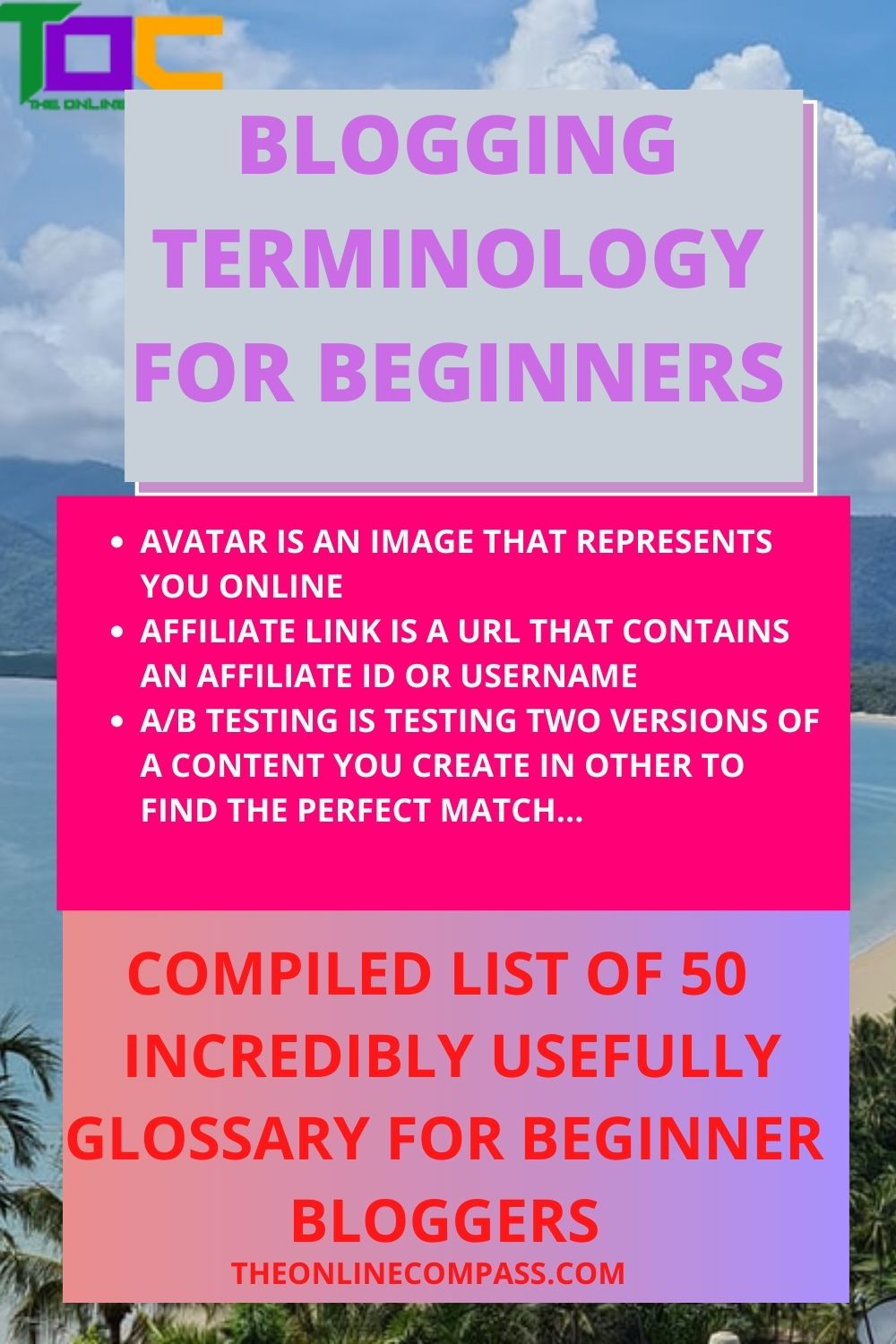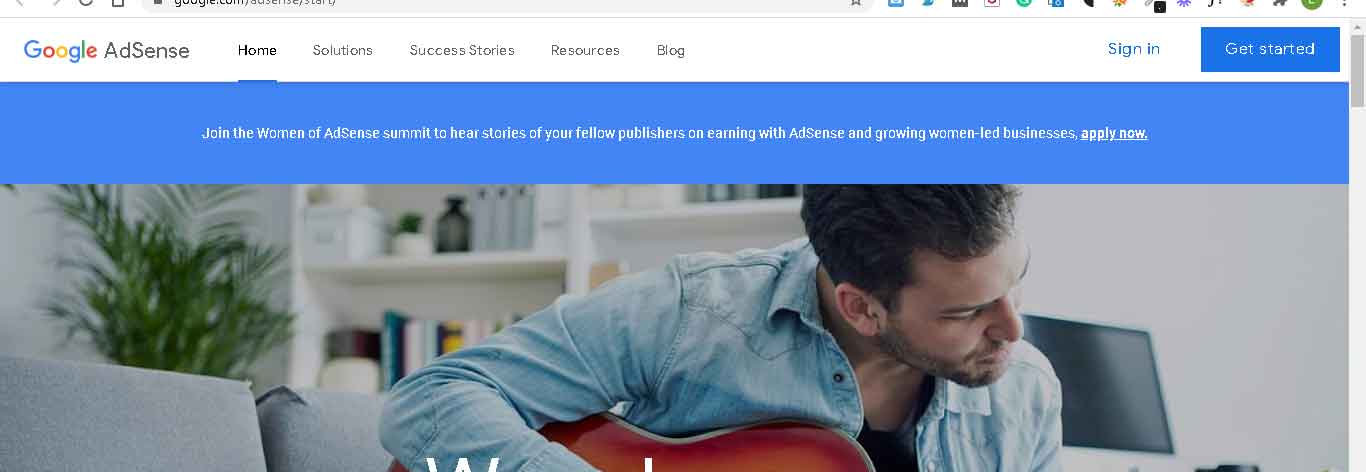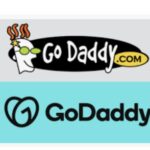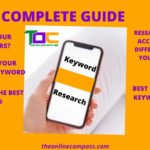As a beginner blogger, sometimes you end up bewildered and frustrated when you come across some blogging vocabulary you are not quite familiar with.
I have compiled a list of the 50 most important words you have to know, to help you understand and enjoy blogging.
1. Article – Article and blog “post” are frequently used synonymously. An article is one single post on a blog.
2. Avatar – A graphic picture or thumbnail image used to represent a blogger online. It may be displayed in a profile or comment section. Avatar is a profile image.
3. Anchor text – Used to anchor a URL to some text on a web page. When users view the web page in a browser, they can click the text to activate the link and visit the page whose URL is in the link. Example: This is an anchor text. When you click it, it will take you to the hyperlinked URL.
4. A/B testing – (also known as split testing) is the process of comparing two versions of a web page, email, or other marketing asset and measuring the difference in performance. One of the most important A/B testing channels is your email mA/B testing for bloggers is most often applied to testing out different email subject lines within an email marketing tool like get response . You can also compare your web page to different marketing channels. The end is to help you to make more informed marketing decisions.
5. Blog theme – A blog theme is what enables you to design your blog the way you want it. The total outlook of your blog is determined by your blog theme. It enables you to determine your blog colour, your font, the structure of your blog and a whole lot more. The theme that does this excellently is Divi theme
6. Above-the-Fold – Refers to the portion of your blog or the webpage that is visible without scrolling.
7. Affiliate marketing – Affiliate marketing is a popular tactic to drive sales and generate significant online revenue. This is the most popular strategy for making money from blogging. You send traffic to an external website by recommending a product or service to your blog audience, and once a sale is generated you get paid a commission.
8. Blog – This is short for weblog or weblog. It’s an online journal that traditionally includes regular entries of commentary, descriptions of events, or other material such as photos or video. Frequently it’s a type of website or part of a website. Blogs are usually maintained by an individual or group of people.
9. A Blogger – Is a person who runs a blog.
10. Google analytics – This is a tracking software that gives you insight into how visitors find your blog, how many visitors came to your blog in a particular month, where your blog traffic is coming from and much more. The data you gain in Google analytics helps to increase traffic to your blog. Google Analytics also helps you to know the popular pages on your blog: the ones that are doing well and the ones that are not.
11. Blogroll – A blogroll is a list of links a blogger likes and wants to share. They’re typically found in the sidebar for easy access. A blogger might use a blogroll to help promote their friend’s blogs or to give their readers a wider variety of resources about a particular niche.
12. Blog Header – This is the top-most section of your blog post. Usually, this section is used to showcase your blog’s logo, site title and key navigation links.
13. Blog Footer – The very bottom of your blog post. This space is most often used to list site navigation links.
14. Blogging – Refers to the act of creating or writing content for a blog. This may be photography, content writing and other media that is self-published on the web.
15. Blog Sidebar – The vertical section or column that’s on one side of your blog—usually used to promote things like related content, signing up for your email list or otherwise
16. Blogosphere – everything in the blogging space makes up the blogosphere. This includes all the bloggers and blogs on the internet.
17. CMS or content management system – is a software that helps to create, manage, and modify content on a website without needing technical knowledge of coding or any coding skills. For example, WordPress helps you create a professional blog without having any coding skills. Click here to start creating your blog now with my simple guide.
18. Comments – The opinions of your readers left in response to a blog post. This is a useful way for you to connect with your audience.
19. Bounce Rate – This is an internet marketing term used in web traffic. According to Google, a bounce is a single-page session on your website. In other words, it is the percentage of people who viewed one page on your blog before leaving without visiting any other page. The bounce rate is one of the most important metrics you can keep an eye on in Google Analytics because it indicates how engaged your readers are.
20. Backlink – Backlinks are links from one blog to a page or post on another blog. A backlink usually takes you from one website to another, that usually has information related to the topic you were reading about—or at the very least related to the anchor text of the hyperlink. A high domain backlink is a signal to search engines that your blog is powerful and therefore helps in ranking.
21. Call to Action – Also known as a CTA, is a term that recommends to your blog audience the next step to take on your blog. For example, you got this freebie (blogging terminology) because I recommended it when you came over to read my blog post on how to start blogging for beginners.
22. Click-Through Rate – Also known as CTR, this measures the percentage of people who click on an ad or promotion to arrive at your blog. It’s a term most often used to measure the success of an online advertising campaign. The CTR can be used to gauge how.
23. Content Syndication – Having your blog content posted on another site after it’s been first published on your own blog. Content syndication can be in the form of a simple link, thumbnail, snippet or even a run of your entire blog post (with a link back to your original article on your blog).
+24. Content marketing – This is a marketing technique to create and distribute valuable, relevant and consistent content to attract a target audience and make sales.
25. Content Upgrade. Any kind of blog content that your blog readers can get access to in exchange for their email address. This type of blog content is highly relevant to the content of the blog post that brought them to your blog. See it as additional information provided that is not available in your blog post.
26. Keyword – This is a word or phrase that describes the content of your blog post. This is usually what you want your page or post to be found for on a search engine. For example, if you want a wedding gown, you might go to google search engine and type in a wedding gown (this is the keyword and different variations of wedding gowns will come up except you specify otherwise.
27. Domain Name – The web address of your blog that people type into either the address bar or a Google search in order to find a particular blog or website. For example, theonlinecompass.com
28. Url – URL stands for Universal Resource Locator, but you almost always hear it being referred to as a URL. Basically, this is the address of a piece of information that can be found on the web such as a page, image or document.
29. cPanel – A tool offered by all of the best hosting plans providers that make it easier for users to configure the technical settings of their own accounts without needing technical support.
30. Meta Description – This is a brief summary of your webpage which search engines display to influence click through to your site. Your meta description is a great opportunity to place some very targeted content from your page or post for your audience to see on the search results page. A good description is approximately 2 sentences (no more than 150 characters) using your target keywords, phrased to cause a person to want to visit your site.
31. Meta Tags – A comprehensive term that consists of meta titles, descriptions and keywords. These three items together are what is referred to as meta tags. The tags are elements that provide information about a given web page, most often to help search engines categorize them correctly.
32. Page Title – The Page Title is the phrase that shows at the top of your web browser when the page loads. The page title is also the bold text that shows up on a search results page when you rank in a search engine.
33. Page headline – Your page headline is found in the content of your webpage. It’s the headline your visitors sees when they visit the content of your webpage. A headline is what determines if people will read your blog post or buy products or services from you. Nothing turns readers away from your blog faster than a poorly crafted headline. Click here to learn how to write irresistible headlines for your blog posts
Spice up your headlines with this power words to captivate your readers.
34. Dashboard – The home base area behind-the-scenes of your blog within your CMS (like WordPress or another similar platform) where you can navigate around to doing tasks like uploading blog content, installing plugins, making visual changes to your pages and otherwise.
35. Blog post – This is the article you write on a blog. It includes content in the form of video, infographics, pictures, audio… Want to learn how to never run dry of blog post ideas for your blog? Read this.
36. Pages – Are like blog posts but they are generally reserved for static content.
37. Bookmarked – Bookmarked is when a blog url is saved to visit later. The act of doing this is called bookmarking.
38.Engagement – The number of comments, likes or retweets your blog posts can generate.
39. Subscribe – Your blog should have multiple means through which users can subscribe to your blog content. These should include email and RSS.
40. Subscribe – Your blog should have multiple means through which users can subscribe to your blog content. These should include email and RSS.
41. Evergreen Content – Blog posts or other digital content that’s usually very thorough & in-depth, written with the intention of remaining relevant for years to come.
42. Followers – Those who subscribe to your blog or follow your accounts on social media platforms like Twitter or Instagram.
43. Domain Authority- Domain authority is a search engine ranking score that predicts a website’s ability to rank on search engine results pages or SERPs. Domain authority ranges from a score of 1 to 100. The higher your score, the better your website will rank.
44. Guest Post – Guest blogging is when you write a blog post or article for another person’s blog with the goal of attracting some of their readers back to your own blog (and for increasing the authority of your website in the eyes of search engines).
45. Hosting Service – A hosting service allows individuals or organisations to make their websites available to everybody worldwide at a fee. Example is bluehost
46. Lead Magnet or freebie – An incentive that’s offered by a blogger, in order to encourage readers to subscribe and join their email list. It’s like a bribe to get what you want from your blog readers. It’s synonymous with the blogging term content upgrade, which we covered earlier.
47. RSS Aggregator and RSS feed – Software or service that automatically checks a series of RSS feeds for new items on an ongoing basis, making it possible to keep track of changes to multiple Web in real-time through one application. While RSS Feed is the file that contains the latest updates to an RSS-equipped page.
48. A niche – This is an area of specialisation in blogging. It’s also known as your blog topic. Learn how to find your blogging niche here
49. Link – Using hypertext, a link is a selectable connection from one word, picture, or information object to another.
50. Sidebar – One or more columns generally found on the side of most blogs, usually containing a profile of the blogger, blogroll, advertising
50. RSS (Really Simple Syndication) – A method of describing news or other Web content that is available for “feeding” from an online publisher to Web users.
51. Favicon – This is the small graphic, typically your logo or other representation of your website that appears in a browser’s address bar, favourites or bookmark lists. well, keywords in your ad campaigns are performing.
52. Category – This is found in WordPress and it’s used to group blog content ( pages, post, pictures etc) into different sections.
53. Google AdSense – Google AdSense is an ad program that is run by Google. It provides a way for publishers to make money from their web content. This will probably be your first money generating strategy as a beginner blogger. Google AdSense runs ads on your blog. Google will display the ads on your blog for your audience to view. When your audience views or clicks on the ads, you will make money.